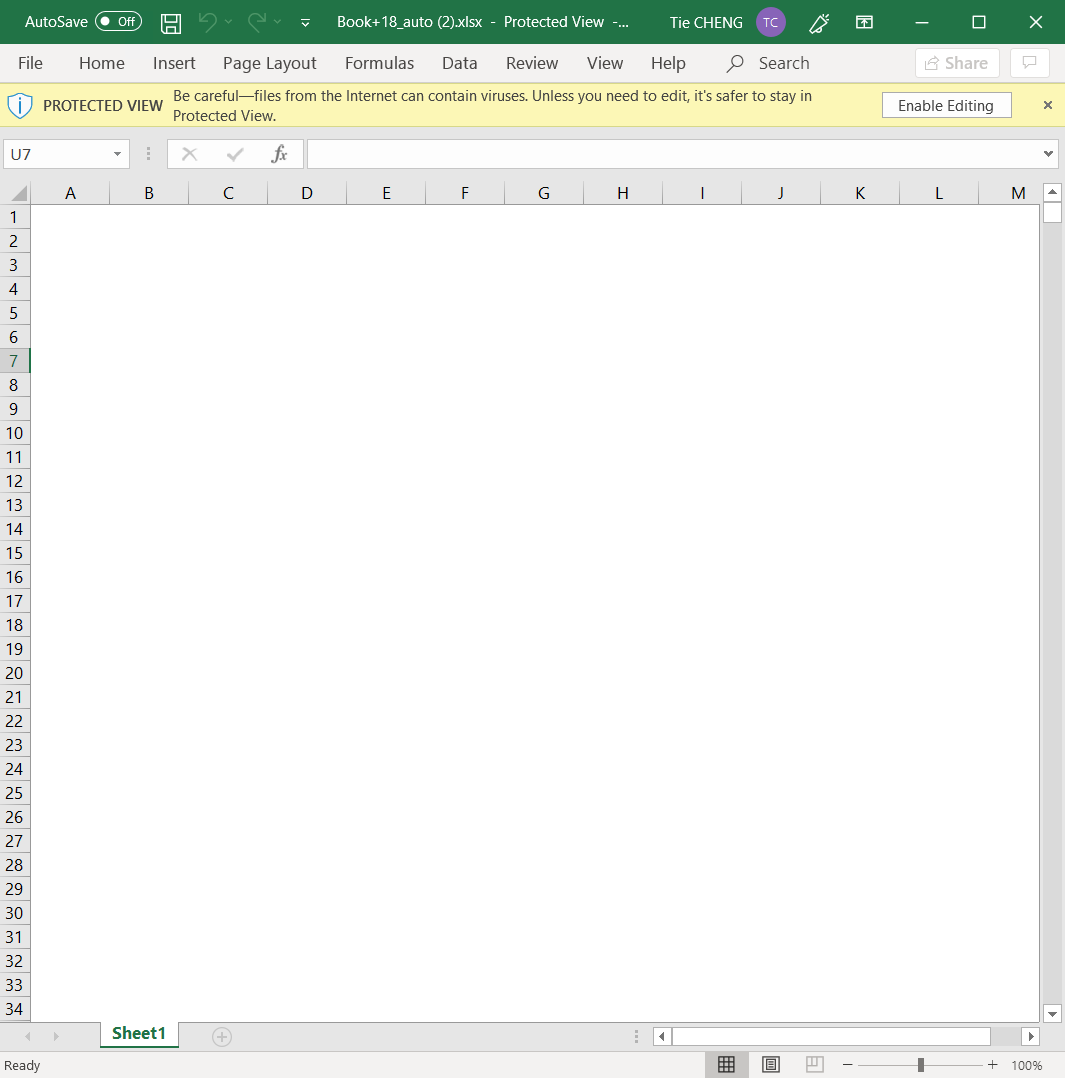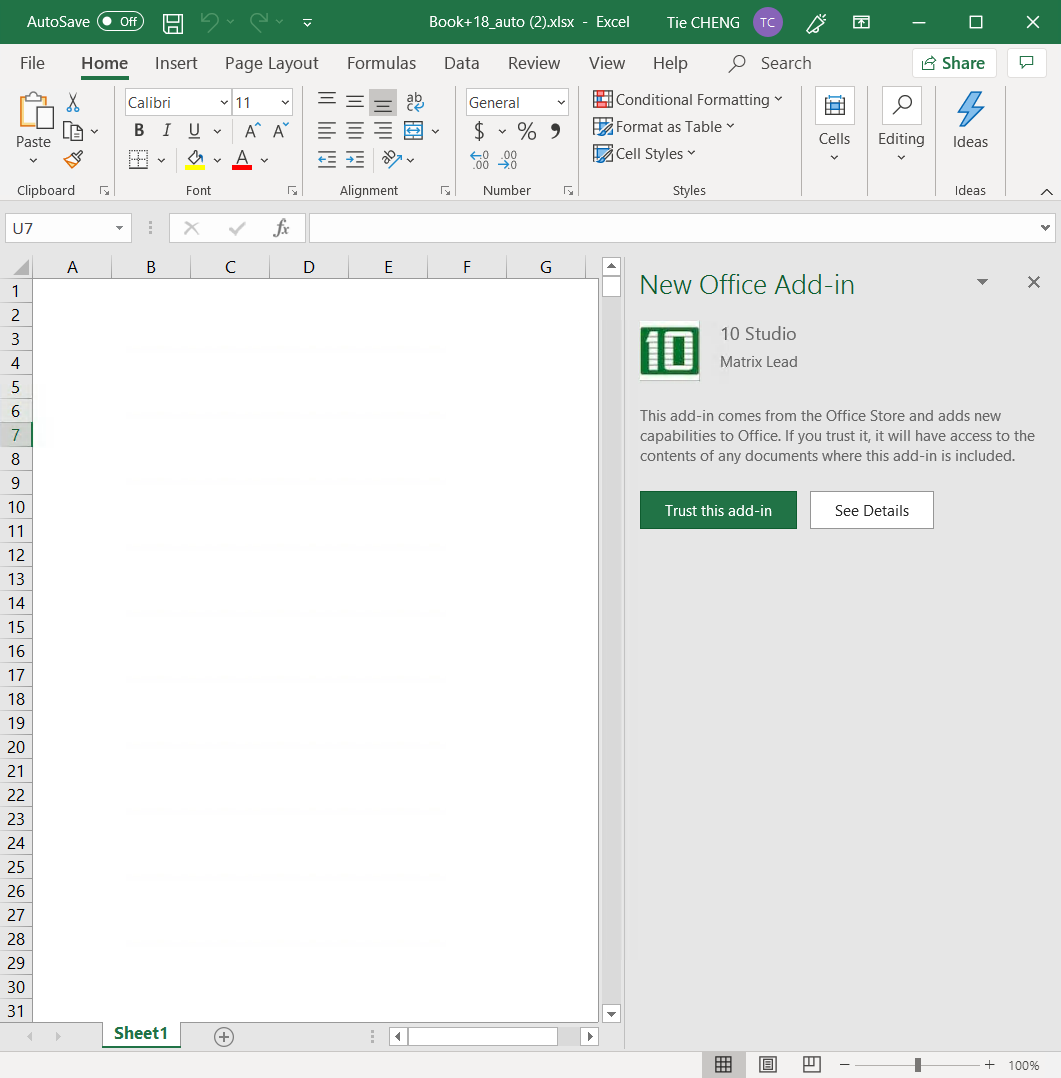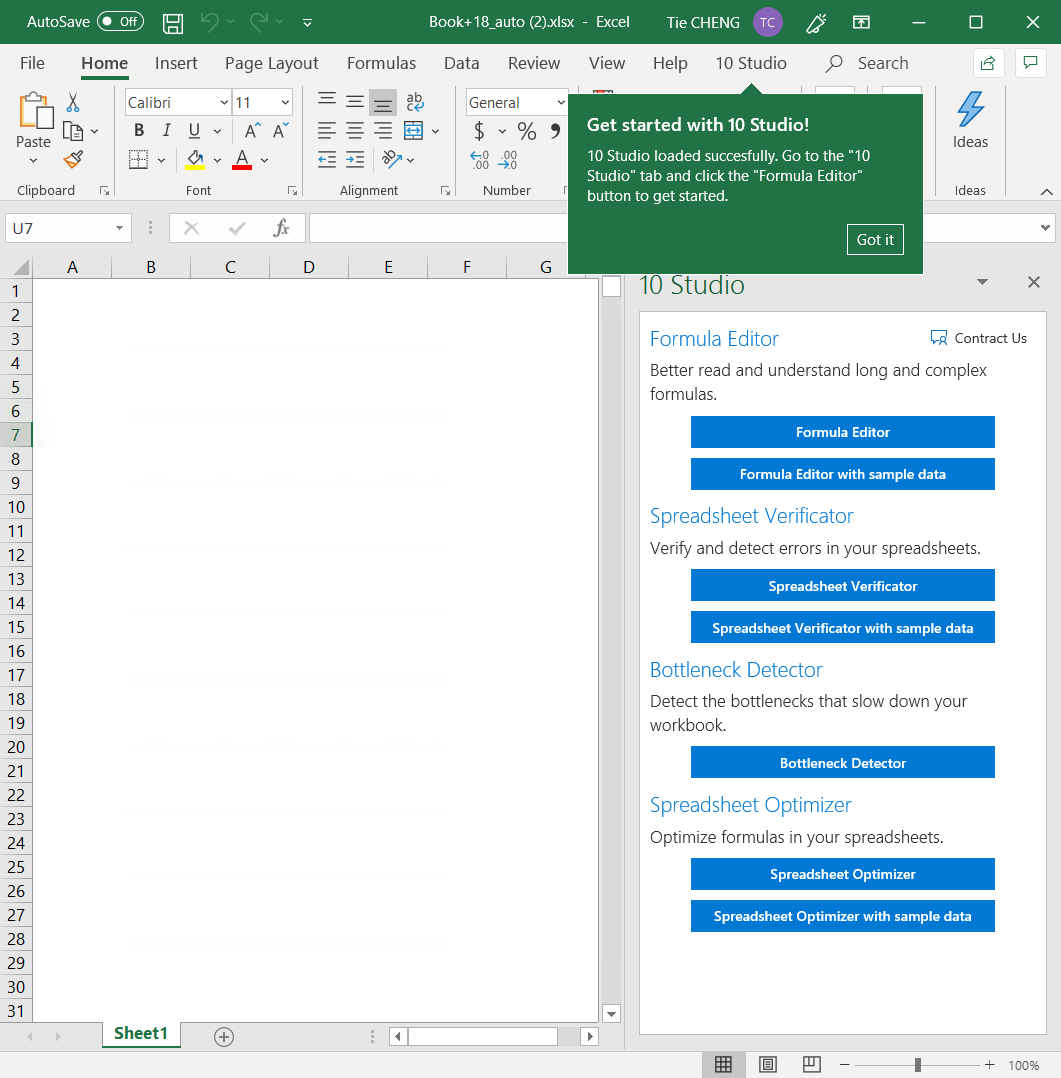Try samples
The quickest way to try out 10 Studio is to click and download our workbook sample: 10Studio-Sample-Auto.xlsx (and FormulaEditor-Sample-Auto.xlsx for Formula Editor).
This workbook contains sample data to test functionalities of 10 Studio, yfou could click on the buttons of 10 Studio and experience the functionalities one by one.
Moreover, you don't need to install the add-in by yourself, because opening the workbook will auto-open the 10 Studio add-in.
If this is the first time, you may need to follow the steps below to load the 10 Studio add-in and see the 10 Studio tab appear on the top of your Excel.
- enable the editing of the workbook by clicking on the
Enable Editingbutton - trust the 10 Studio add-in by
Trust this add-in - update the 10 Studio add-in by
Update now