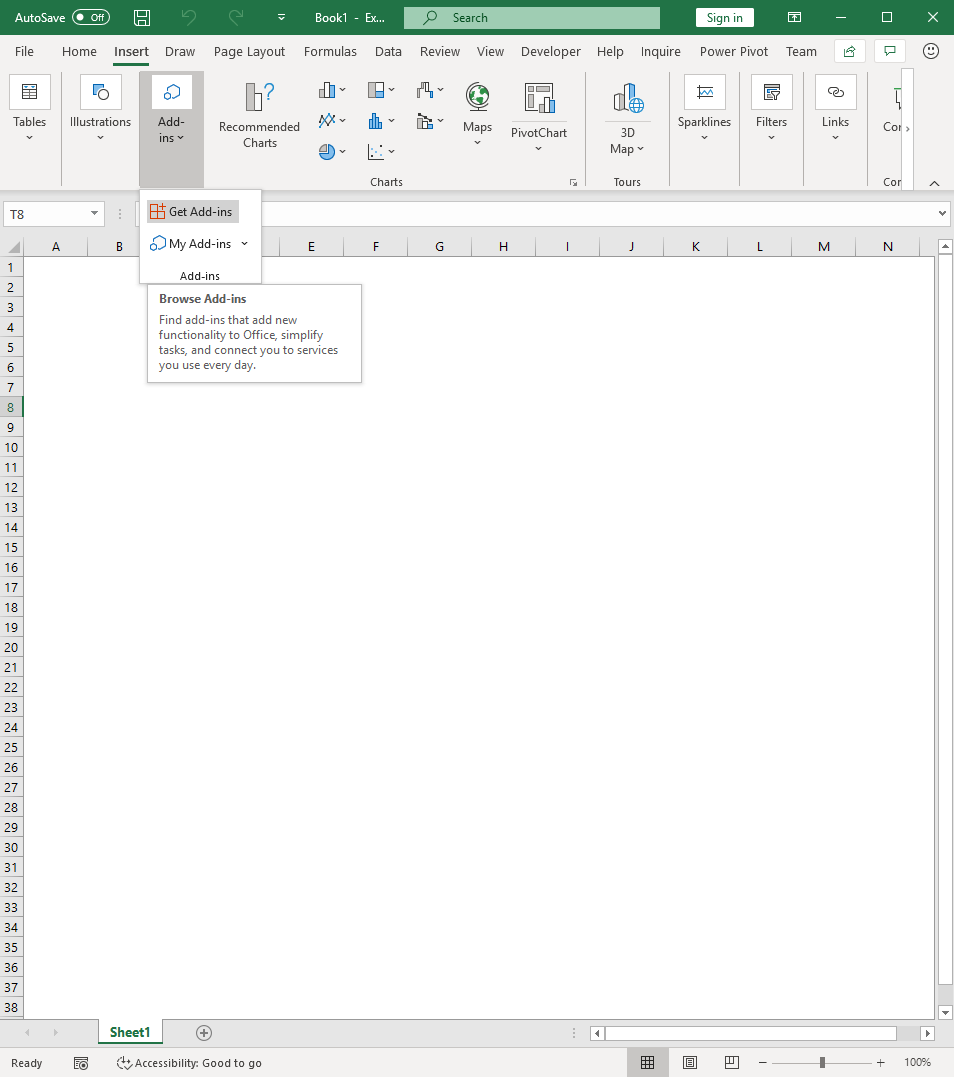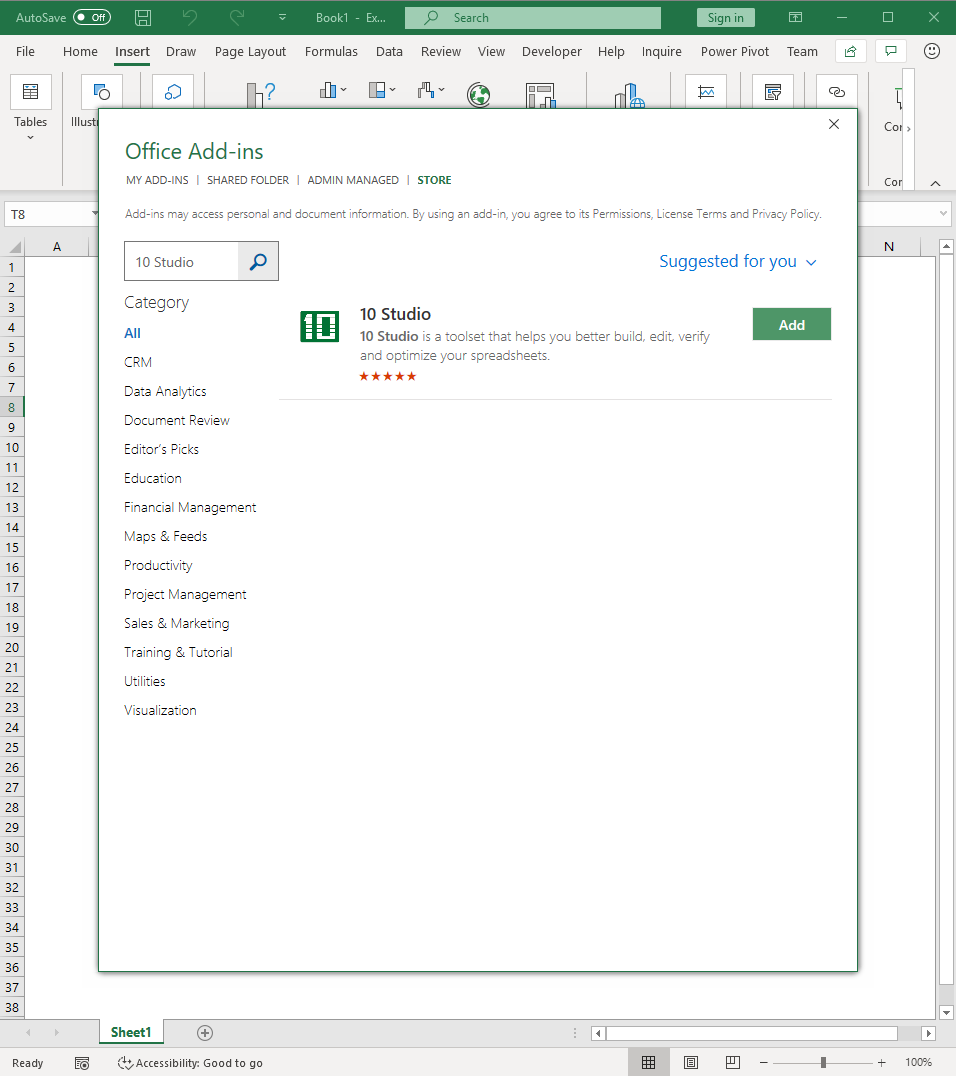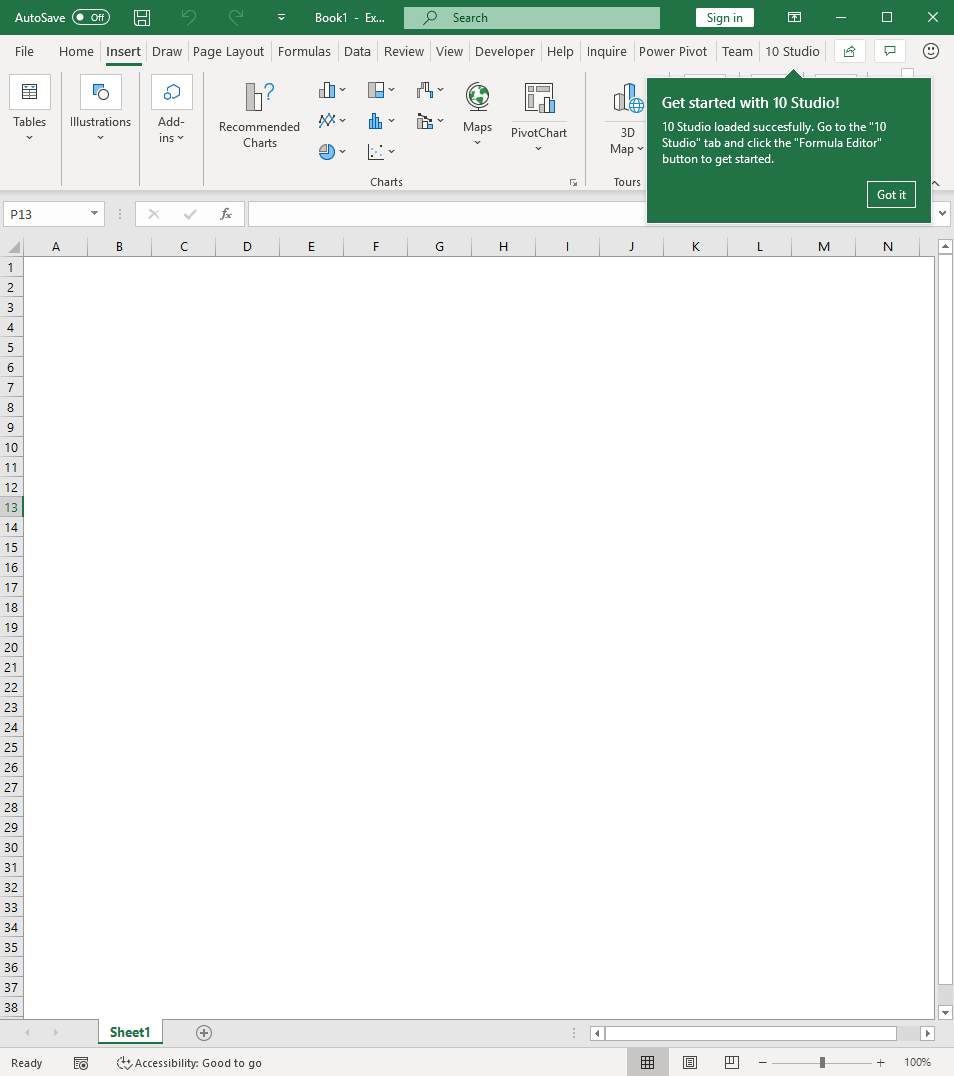Installation
The 10 Studio add-in and the Pretty Formula add-in can be loaded from the add-in store. Precisely,
- Go to the
Inserttab, viaAdd-insfollowed by theGet Add-insbutton, you can open a pop-up window of the add-in store. - In the pop-up window, enter
10 StudioorPretty Formulain the search bar, and click onAddon the right, then agree to the terms and conditions. - Then you could see the
10 StudioorPretty Formulatab on the top of your Excel, which means the add-in has been loaded successfully. You could click on the buttons under the tab to launch its functions.
Here are screenshots in Excel for Windows; the steps are the same in Excel for Mac and Excel Online: