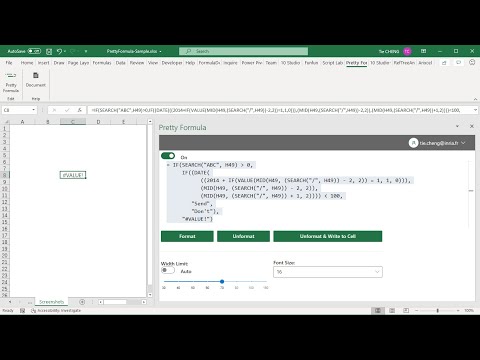Pretty Formula
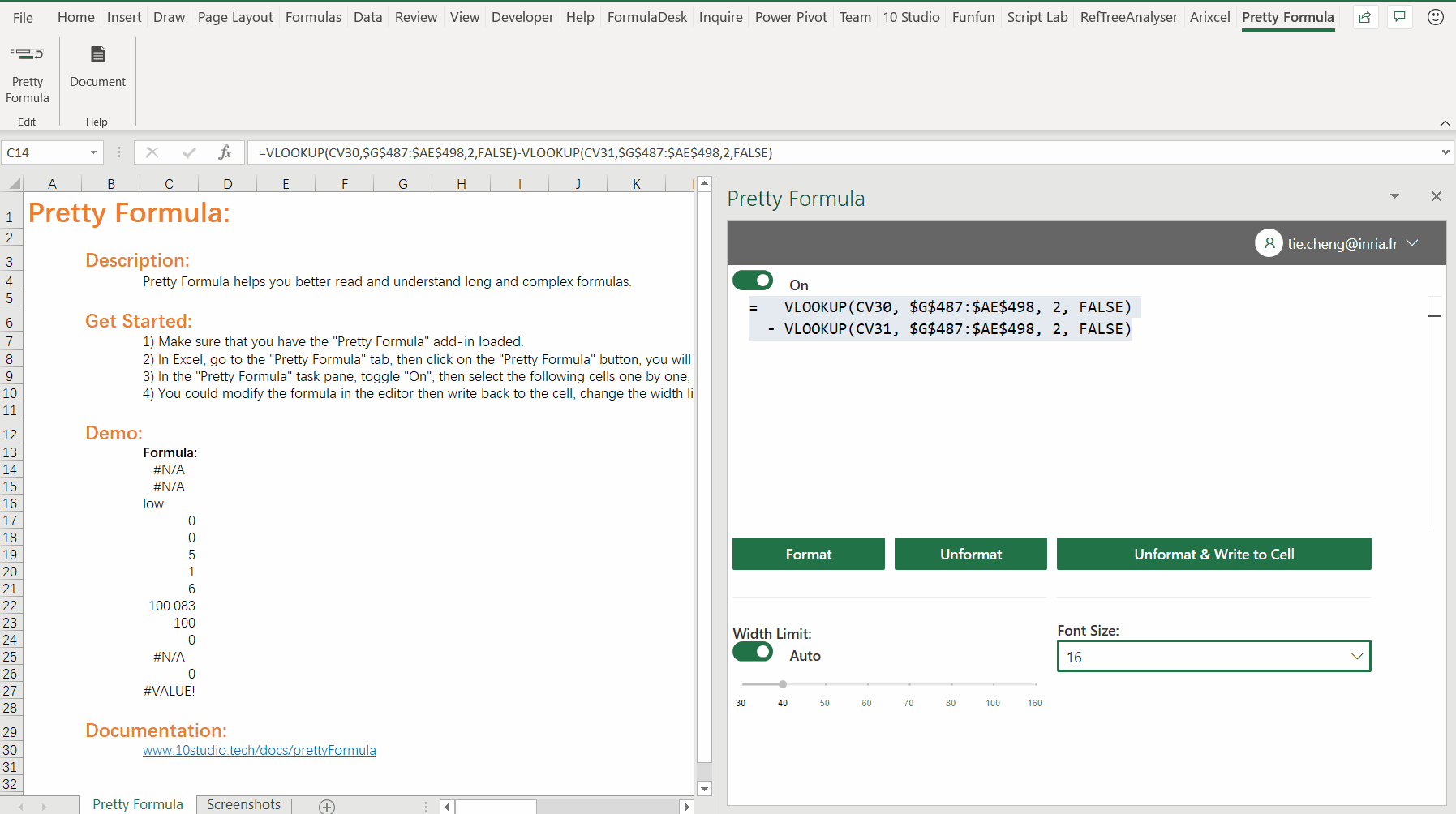
Introduction
Pretty Formula
formats long and complex formulas
to make them easy to read and understand
to make your daily Excel life Pretty.
Pretty Formula makes you 10% happier in your daily Excel life. No more headache to read long and complex formulas in your spreadsheets!
- Pretty Formula automatically displays a long and complex formula in several lines with appropriate indentations.
- Therefore, you could understand better the logic in the formula.
- Anytime, you could format, modify, and unformat the formula in the editor.
- Finally, you could write a modified formula back to spreadsheet.
Get Started
The quickest way to get started is to click below and download the workbook sample.
You don't need to find the add-in yourself, because opening the workbook will auto-open the Pretty Formula add-in (you may need to Trust this add-in).
Then you will be able to navigate through complex formulas, and see how reading formulas become pleasant.
Download PrettyFormula-Sample-Auto.xlsx
Screenshots
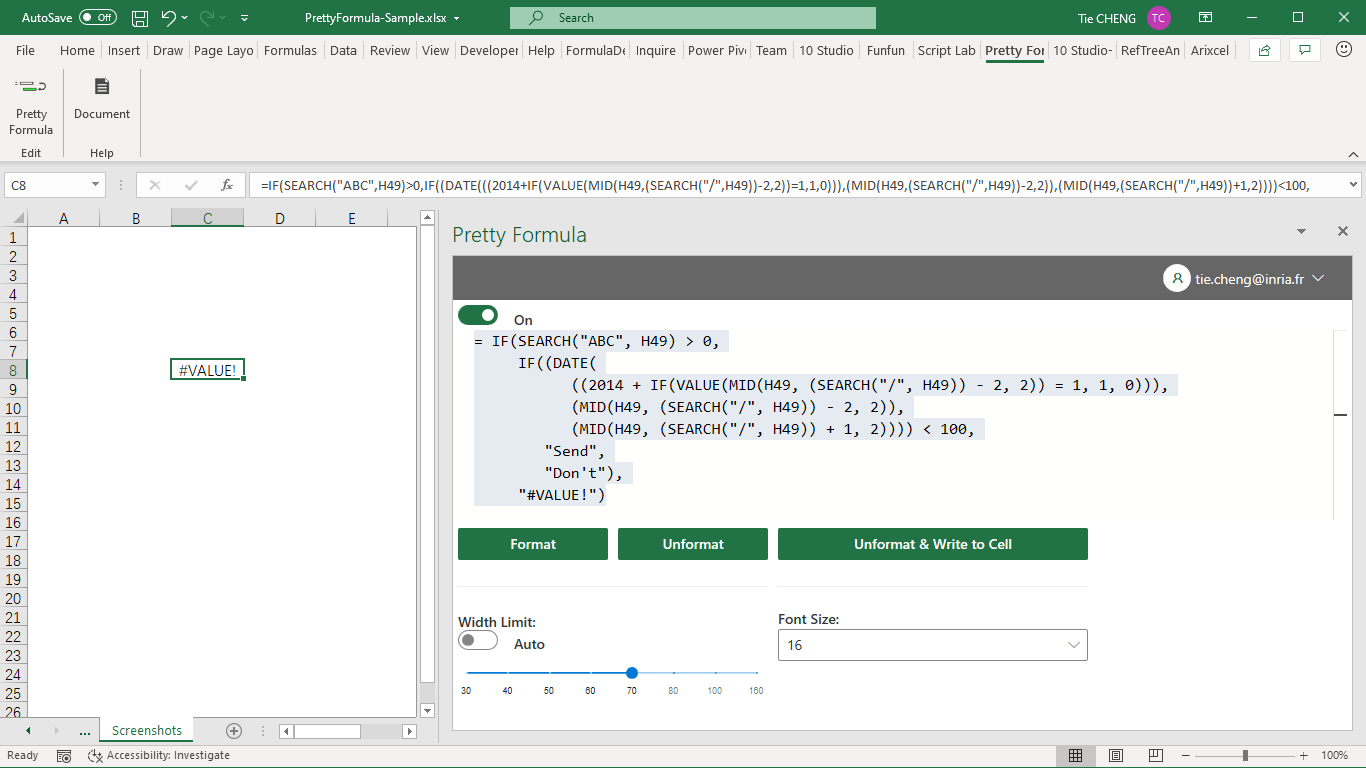
Instructions
- Load the Pretty Formula add-in, click on the
Pretty Formulabutton in the ribbon under thePretty Formulatab. - Turn the toggle
On. - Select a cell that contains a long and complex formula (e.g., containing IF or VLOOKUP function), then you will see how it is formatted in the editor. If our algorithm considers unnecessary to change the format of the formula, the formula will be unchanged.
- Navigate through cells in the workbook, the editor always tries to format the formula of the selected cell.
- You could edit the formula in the editor, that will not impact the cell content immediately.
- Anytime,
Format(resp.,Unformat) button tries to format (resp., unformat) whatever in the editor. - Manually adjusting
Width Limitgives you different formats of a formula. - Finally, the
Unformat & Write to cellbutton tries to unformat the formula in the editor and write it back to the selected cell. - Turn the toggle
Offwhen you want to disassociate the editor to your selection on the workbook.
Creative Algorithm
For the time being, Pretty Formula is the only one formatter of formulas listing in the Microsoft add-in store. It is the version 2 of our previous product "Formula Formatter". Pretty Formula is innovative in the following aspects:
- We have created a brand-new framework to intelligently pretty-print an Excel formula. For example, a function or an arithmetic expression will no longer be formatted in the same way all the time; many factors such as width limit, its surroundings, and other parts of the formula will be taken into account.
- The framework is extensible such that we could easily add or remove formatting rules for a class of formulas.
Video